Active Film & Theater Posts


How To: Use Canon EOS 7D remote shooting software on a laptop
Your new Canon EOS 7D camera will come with a free remote shooting option. In this video, learn all about this shooter and how to control it on your laptop. You will get a step by step walkthrough as well as an explanation of the feature's pro's and con's.

How To: Use an affordable lens hood for your DSLR camera
A great way to get picture perfect shots and protect your camera in the process is to use a lens hood. When shooting on your DSLR outdoors, a lens hood will definitely come in handy. In this tutorial, learn how to get the best and most affordable lens cover for your camera and make sure you take an amazing shot every time.

How To: Use neutral density gels to change light intensity
The SubStream's "Film Lab" provides valuable information for filmmakers, specifically cinematographers and gaffers, on how to use neutral density gels.

How To: Use Bafran computer program to animate flying Legos
As many of you stop-motion animation practitioners out there have probably realized, Legos are a great material for that medium, allowing for great diversity while being relatively easy to work with. Can they fly though? This video features a British boy explaining how to use a free computer program called Bafran to make Lego characters appear to be flying in an animated video.

How To: Create a slit wrist effect using household items
In this clip, learn how to use corn syrup, food coloring and a baby bulb syringe to fake slit your wrists. You will also need a razor blade. Use this trick if you are feeling super emo, or need a special effect for a movie you're making. This trick will totally freak out friends and family - it looks so real! Have fun and be careful!

How To: Debunk the "3 Men and a Baby" ghost myth
Captain Disillusion takes a poke at an old Hollywood urban legend on the YouTube videos using dated camera tricks.

How To: Do a cartoony disappearing effect in After Effects
Remember those cartoons from when you were a kid? Where the big character would suddenly be able to hide completely behind something ridiculous like a pole or a thin tree? Well, in this tutorial, learn how to create this Looney Toons type transition using After Effects. This is a super neat form of editing that will add a fun, cartoonish effect to your filmmaking.
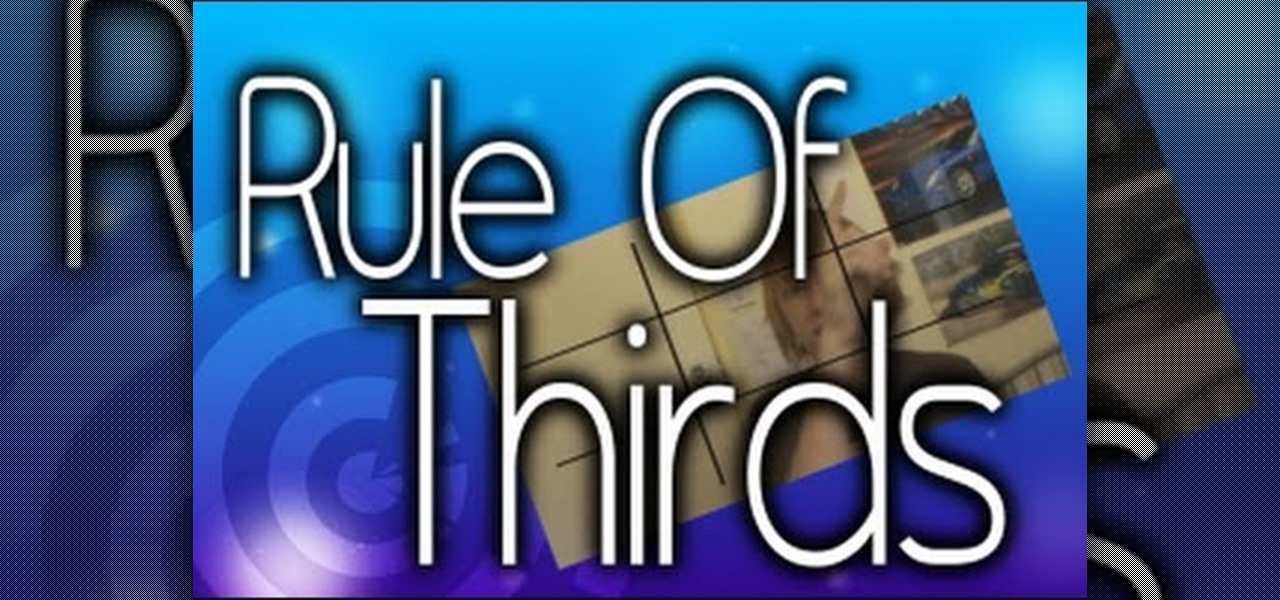
How To: Compose a shot with the "rule of thirds"
In this clip, learn how to harness the Rule of Thirds when shooting video. The Rule of Thirds is a concept that consists of splitting a shot into thirds and keeping your subject out of the center of the shot. This adds a more interesting and realistic aspect to your filmmaking and can also be used for things like drawing and still photography.

How To: Use multiple camera angles when shooting a movie
Spice up your next movie project with new and interesting camera angles. In this tutorial, learn all about the different options for aiming your camera that you can use to convey new moods or effects. These instructions are easy to follow and are great for first time filmmakers. So, follow along, grab your camera and start shooting!
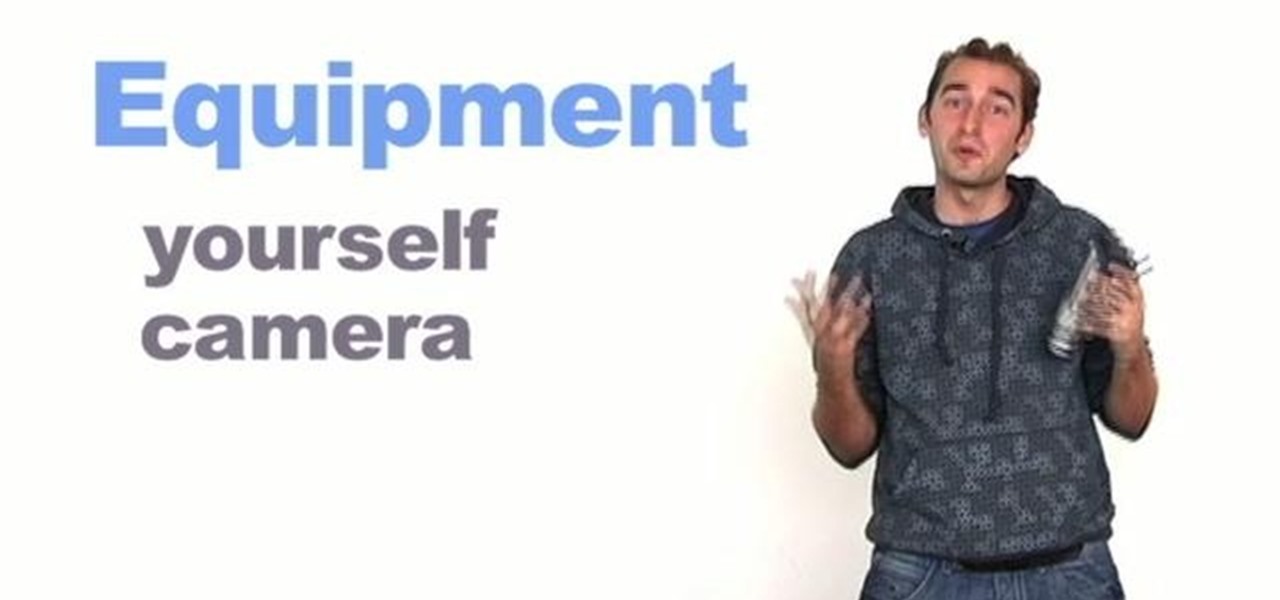
How To: Make a great travel video with TripFilms
One of the coolest jobs on Earth is probably a travel filmmaker, right? You get to go around the world and video tape it for all to see! In this video, learn the best tips for making a professional level video that you can show to all your friends. Never bore your family with a vacation video again with this helpful advice.

How To: Make a prop smoke grenade/bomb for filmmaking
In this video, learn how to make a prop smoke grenade with a pull ring and everything. This toy can be used in filmmaking, theatre or just as an addition to any costume.

How To: Create a cool time lapse effect on Final Cut Pro
You know those scenes in movies where we see time go by over a single shot? The same image goes from day to night and back again? In this tutorial, learn how to create this great film effect using Final Cut Pro. This video will show you all of the steps you need to know and you will see just how easy it is to do.

How To: Use a finger skateboard as track & dolly for minicams
In this video, learn how to create camera accessories out of common objects for travel. Sometimes when you fly, you are not able to carry heavy camera equipment like tracks, dollies, tripods, etc. In this video, Jan will show you how to take common things like toys and use them instead. These are also great because they are lightweight enough to not weigh down your luggage. Have fun!

How To: Make realistic looking bite marks for special effects
In this video, learn how to create a realistic looking bite mark on your skin for Halloween, film or theatre projects. This look is actually easier to do than you may think and looks completely real. So, get ready to take a bit 'ol bite outta your arm with this informative video.

How To: Make yourself look very old using basic makeup
In this tutorial, learn how to age yourself for any film or theatre project. This method of aging requires just a few simple makeup products that are cheap and easy to buy, if you don't already own them.
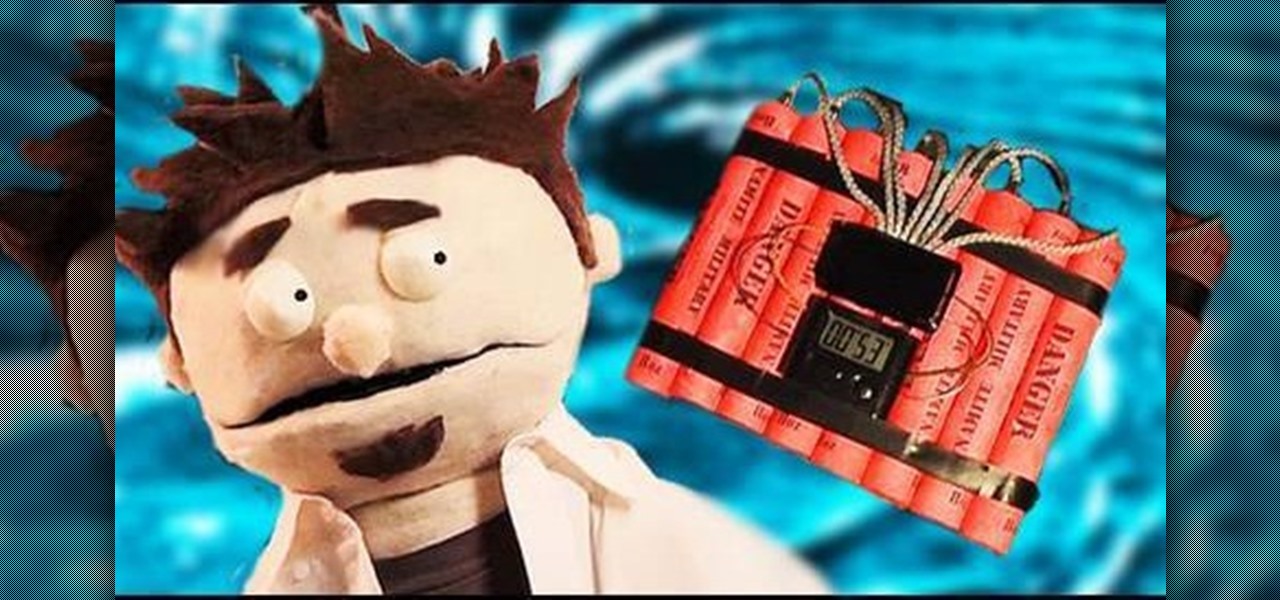
How To: Make a time bomb prop and
Time bombs are a stimulating and ubiquitous part of action films. This video features a handy tutorial on how to make a realistic-looking time bomb at home out of basic, cheap materials that can be used to add tension and drama to any of your movies. Warning: do not let the authorities see your bomb without knowing what it is first! It is very realistic.

How To: Video tape a wedding ceremony professionally
For many people, their wedding is one of the most important days of their life. Filming a wedding, as a amateur or a professional, is a weighty responsibility for any filmmaker. And, if you're doing it as a professional, it can pay very well. This video offers some tips for how to film a wedding effectively, including how to utilize a multi-camera setup, what shots to take, what equipment to bring, and how working with the still photographer can help you. Video tape a wedding ceremony profess...

News: Papercraft Parkour Brought to Life by Hand (Literally)
Parkour + Papercraft + Animation... what could be better? Truly original piece of work entitled "Parkour Motion Reel" by Serene Teh and Noel Lee. Previously, Sick. Decapitating-Head-Exploding Paper Animation (NSFW!)
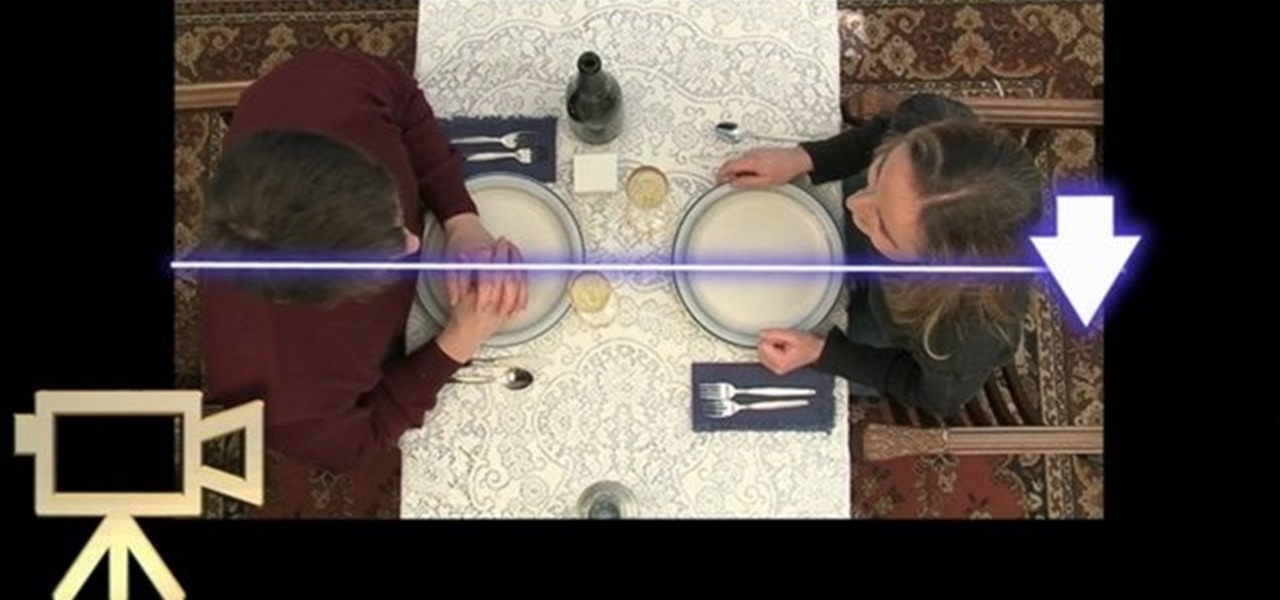
How To: Observe the "180 degree rule" in cinematography
Budding cinematographer? Avoid a common rookie mistake with this video guide, which demonstrates what directors of photography know as the "180° rule," which requires that subjects maintain the same left-right relationship to one another in the same scene. For a comprehensive overview, watch this DP's guide.

News: OCD Iron Man Nut Builds SPECTACULAR Suit Replica
25-year-old Anthony Le, of Colorado is THE ultimate Iron Man fan. A cosplay fan, Anthony decided to try his hand at building a super realistic Iron Man suit, just in time for the release of Iron Man 2. The incredibly talented fitness consultant did above and beyond what you might expect. Check out the two videos below. Le's insane suit features the following: a dent-proof exterior, a motorized faceplate, and a spinning mock Gatling gun. He spent one month and approximately $4k building his ma...

How To: Make a lace wig
In an upcoming play in which you have to make your own costumes? Going as Betty White for Halloween this year? Whatever the reason, you're looking for how to make a wig and you're looking in the right place. In this video, learn how a "wig master" makes a professional lace wig with the help a tool called a hackle - a giant comb with rows of steel teeth.

How To: Do theatrical tiger face paint
Have a play coming up? Volunteering at the county faire? Going as a tiger for Halloween? Face painting is great artistic skill to have. In this tutorial, learn how to apply theatrical tiger face paint, sure to make an audience roar! Do theatrical tiger face paint.

News: Stunning Footage of Eyjafjallajökull, One Drop-Dead-Gorgeous Natural Disaster
Sean Stiegemeier has captured absolutely beautiful timelapse footage documenting the eruption of the Eyjafjallajökull volcano in Iceland:

How To: Create a storyboard in preproduction
Starting a film? A storyboard is a great way to visualize a motion picture or animation through a series of illustrations or images displayed in sequence. Learn how to go about creating a storyboard in pre-production with help from this free video from EOS Lighting.
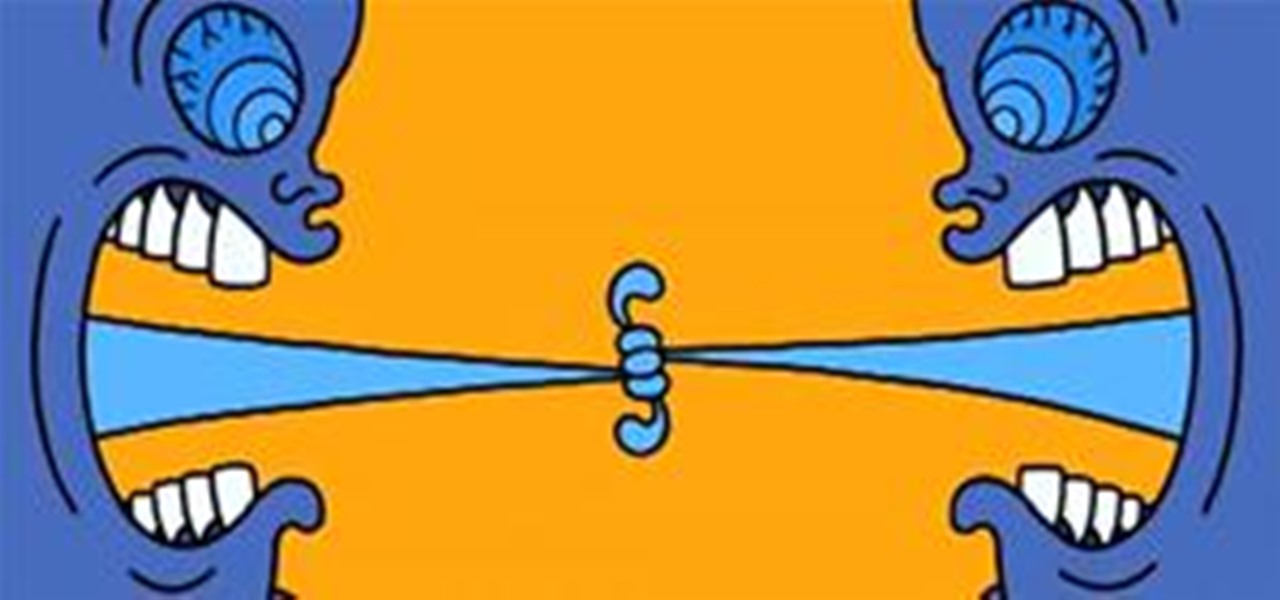
News: Trip Out On This (Perhaps NSFW)
Far-out animation entitled "Love and Theft" by Andreas Hykade of Germany. Careful - there's some slightly risqué imagery in there (depending on how liberal-minded your boss is). Apparently Hykade was inspired by Bob Dylan:

How To: Set up and light a blue/green screen for filming
You will see a great way to light and set up a blue/green screen for your next video. There are a lot of tips that will come in handy if you want to film on a blue/green screen and don't want to pay outrageous fees to do so. The key in setting up is to block out all outside sources of light so you have just the desired amount of lighting coming just from your own sources and also setting up the screen and stretching it out as tight as possible so you won't see any creases or snags in the mate...

How To: Use a 3 point lighting technique to make videos
If you want to shoot a video and are not sure of what kind of lighting you should use, you can do a simple 3 point lighting technique. You will need to have 3 sources of light to have good lighting. The positioning of the light is important so you can capture the best light and minimise shadows and gray areas.

How To: Convert DSLR 50P and 60P footage to slow motion
HDDSLR Guru, Philip Bloom, quickly demonstrates how to convert 50P and 60P footage captured on Canon DSLR's to slow motion for a hyper-cinematic effect. It's really simple; just a few clicks and you've got artifact-free footage! Convert DSLR 50P and 60P footage to slow motion.

How To: Make a stop motion video
In this tutorial, from Zappos, learn how to make a simple stop motion video. This process is a lot easier than you would expect and this video is here to give you a step by step.

News: The Spectacular SFX of Iron Man 2
I don't know about you, but I've been counting down the days until the release of Iron Man 2. And that day is finally here. For those of us who won't make it to the theater until tonight, here's a little sneak preview for you, courtesy of NYC SFX house Perception.

How To: Execute a basic 3 point lighting setup
One popular way to use light in photography is with a three point lighting setup. In this tutorial, learn how to set up three point lights in portrait photography and get the most flattering shot of your subject. There is an art to making people look good and proper lighting is very important. So, if you have your equipment and are ready to start assembling it all, have a look at this instructional clip and follow the step by step to get started.

Roger Ebert: Why I HATE 3-D (And You Should, Too)
Chicago Sun Times movie critic Roger Ebert hates 3-D. And when I say hate, I really mean hate. Check out Ebert's excerpted nine points below via Newsweek.

How To: Make a LEGO stop-motion movie
In this how to video, you will learn how to make a LEGO stop motion movie. First, you must create your set. The base plate must be taped down to the table or a hard surface. To create the animation, move the LEGO man's leg and take a picture. Move it again and take another picture. Keep on doing this until he reaches the destination you want. The more pictures you take the smoother the video will be. To edit the animation, import it to your computer and open up your movie editing program of c...

How To: Make a super cannon arm movie prop/effect
This is a video tutorial that is showing its audience how to make a super cannon arm. The first thing you need is a plastic jug, a switch, a wire, a wooden dowel, spray paint, a tap light, nick nacks, foam lining, and a pin light. The plastic jug will be the casing, cut out a hole for the lightsource and a hole for your arm cannon. Spray paint the jug. Make the handle with the wooden dowel. Then screw the handle into place with two screws into your plastic jug. Once you put the handle in then...
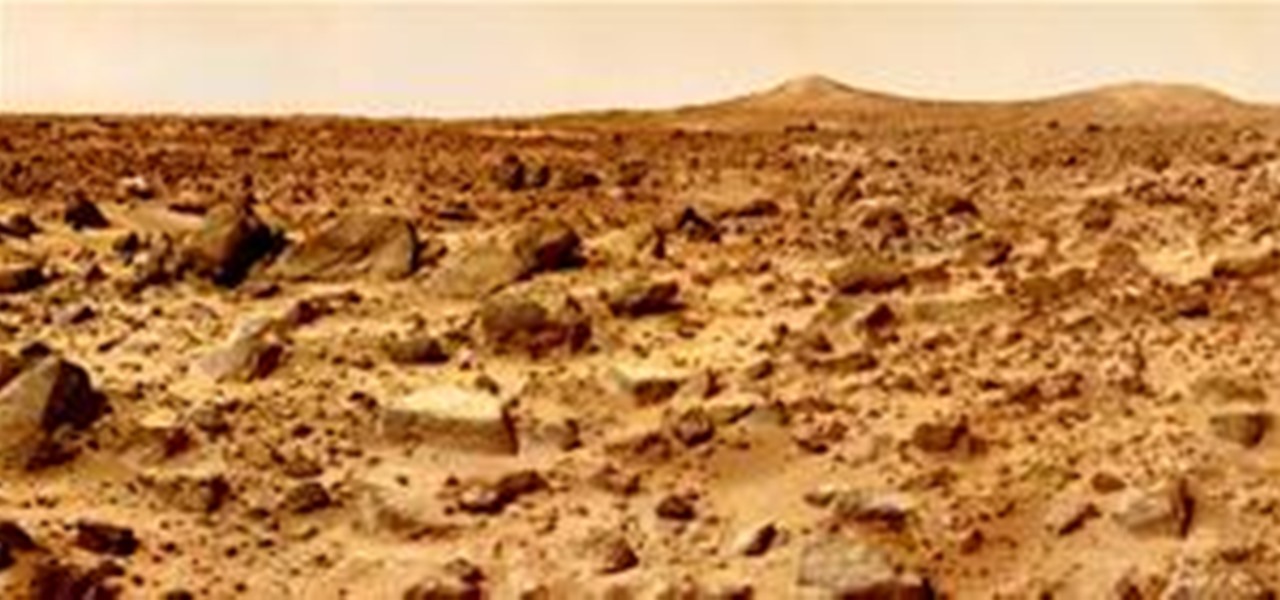
News: James Cameron to Shoot Alien Lifeforms in 3D
How do you top a movie like Avatar? James Cameron's recent release pioneered in 3D technology, and was the first film to gross more than $2 billion, as well as being the highest grossing 3D movie of all time. What do you do after wrapping up a project like that? Well, Cameron's current plans truly place him at the crossroads of science and art. Cameron has paired up with NASA to shoot Mars in 3D.
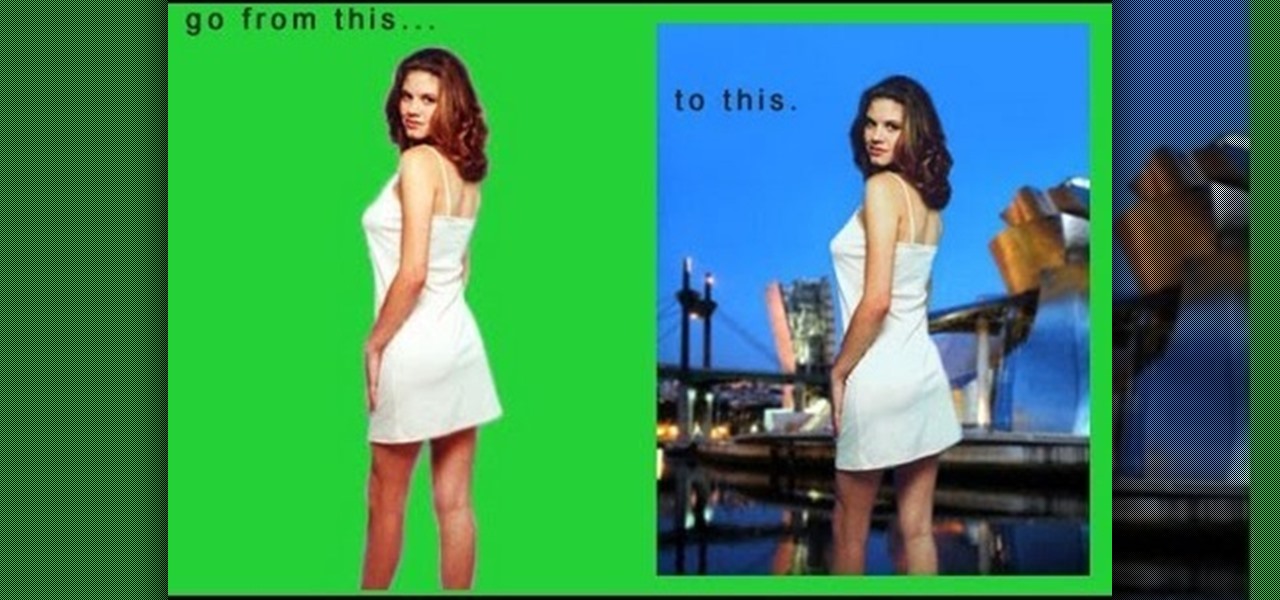
How To: Make an easy, cheap green screen with no posterboard
In this video you learn how to make your own green screen for less than $15 in under an hour. The material for the screen is a green felt-like fabric that can be easily found at a local fabric store or Wal-Mart. The fabric itself is just over 1 yard in width and you will need to buy 2 sheets 3 yards in length for a total of 6 yards at a price of about $2.00 per yard. You will also need a way to join the sheets together. For this, the video recommends a tube of Heat'n'Bond fabric joiner which ...

How To: Use auto exposure on a video camera
Want to move quickly from indoor to outdoor shooting environments without having to futz with the manual controls on your video camera to adjust for the disparate light levels? If so, you should give your camera's automatic exposure feature a whirl. For more information on using your digital camera's auto exposure tool, watch this free cinematographer's guide.

How To: Use gain and neutral density on a video camera
A common problem when shooting in low-light situations is that even if you open your lens to its lowest f-stop number, you're left with an image that's far too dark. One obvious remedy is to add more light. But what if you don't have more lights available to you? That's where the gain increase switch comes in. This free video cinematographer's guide will show you how to use digital gain settings to amplify available light to get better shots in less-than-ideal environments.

News: If Neo Was a LEGO
This incredible brick film titled "Trinity Help" is a frame-accurate stop-frame animation of the famous

How To: Make a green screen using your TV
To create a green screen, open up the program Sony Vegas. Now go to media generators. On the left hand side of your screen there should be a list with the link solid color right in the middle. Click on that and a menu with a variety of different colored boxes will appear. Double click on green. A menu will pop up so that you can adjust the shade of green just by moving the vertical line to the left or right. After choosing the appropriate shade, save the green box as either a video or picture...







