Active Film & Theater Posts


How To: Upgrade to Cinescreen II for the M2 lens adapter
Cinescreen II is an upgrade to the M2 lens adapter that offers better light transmission, sharpness, and contrast. This tutorial from Redrock Microsystems walks you through the process. (Note that Cinescreen II is meant for use with the M2 adapter, and isn't compatible with with the newer M2 Encore.)

How To: Use shims with your M2 adapter
A Redrock Microsystems tutorial where you'll learn what to do if your M2 adapter and your video camera don't quite align vertically. Using a process called shimming, you can correct the problem pretty easily. Not all cameras require shims, but this problem happens enough that this is useful info to know.

How To: Set up a flange focal distance for the M2 adapter
In this tutorial from Redrock Microsystems, you'll learn about adjusting the flange focal distance for the M2 adapter. This is a one-time process, so you really want to take the time to do it right, This video is from 2006, but while this info is now a little dated it's exactly what you'll need if you're trying to work with the M2.

How To: Change lens mounts for the M2 Adapter
This tutorial from Redrock Microsystems will teach you about changing lens mounts for the M2 adaptor. This tutorial is from 2006 and is thus rather dated. But if you're still using the M2, this info will be essential.

How To: Make realistic claymation characters
As a beginning stop-motion animator, there's a lot of trial and error. What tools and materials do you use? How do you sculpt realistic clay figures? This video tutorial walks you through some of the essential materials, and demonstrates sculpting a torso out of Super Sculpey.

How To: Edit P2 MXF files with Final Cut Pro and Raylight
In this video, Dave (and his assistant, also Dave) present a quick and informative guide to editing your P2 MXF files with Final Cut Pro and Raylight for Mac. Once you've shot your footage using your P2 camera, import it to your laptop. Now you're ready to get started on your path to becoming the next Spielberg (or Uwe Boll.)

How To: Use a Steadicam Pilot
In this humorously presented video tutorial, you'll learn how to operate the Steadicam Pilot. When you know what you're doing, the Steadicam can give you incredible, pro-quality shots. The Pilot makes the rig even more flexible, and it's surprisingly simple to use.

How To: Set up the Merlin Steadicam
This video walks you through the set up of the Merlin Steadicam rig. For some reason a lot of the video is presented speeded up, but if you can keep up with it, this is useful info. It's not so fast that you can't follow it, but if you're trying to take notes, be prepared to hit "pause" a lot!
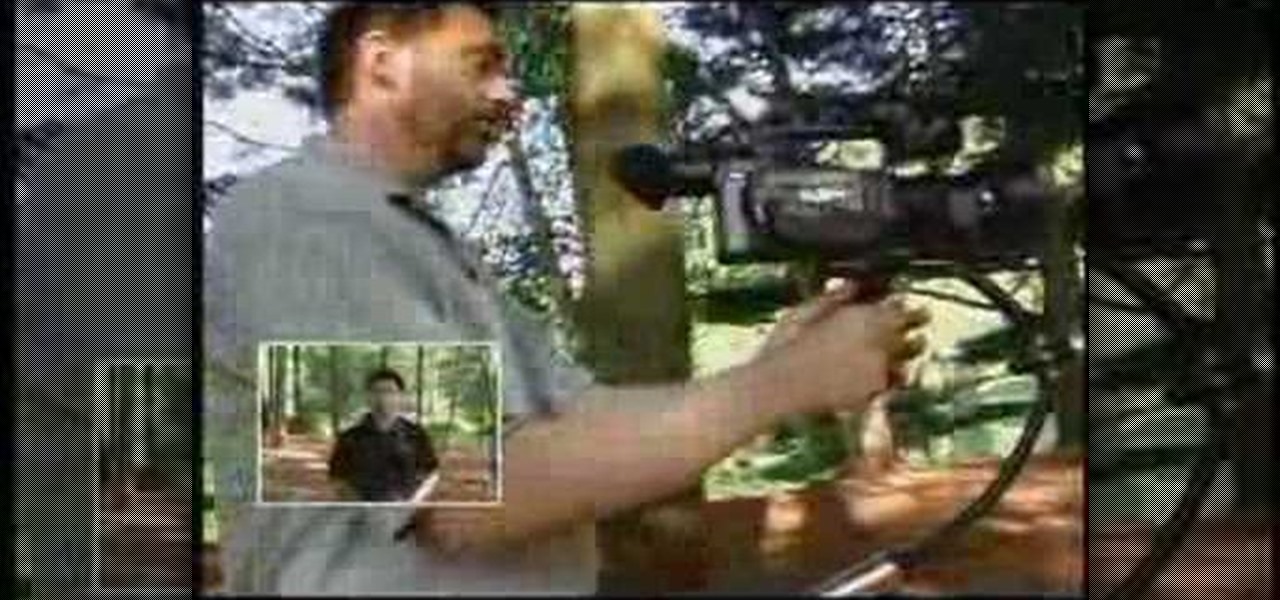
How To: Use Merlin positions for smooth steadicam shots
There are a lot of famous steadicam shots where the camera floats just ahead of the actors as they walk along having a conversation. (See just about any episode of "The West Wing" or "Battlestar Galactica.") Perhaps you imagined the cameraman walking backwards, carefully stepping over door frames or other obstacles in order to get this tricky shot. But as you'll see in this video, it's actually a much simpler matter of using a device called a Steadicam Merlin, so the operator can see where he...

How To: Make Slipknot full head masks
No matter what you think of Slipknot's music, you gotta admit they have a cool, horror movie look. This video will walk you through how to make your own Slipknot full head masks. You'll be surprised how simple the process is.

How To: Turn a series of timelapse stills into video
Time lapse photography is a great tool for documentary filmmaking or just making a fun record of a construction project in your home. This video explains how to turn a series of still photos taken with your DSLR camera and turn them into an HD time lapse sequence. It's a bit technical for beginners, but the process isn't as complicated as it looks.

How To: Install the D Focus DSLR Mount on a Canon 5D
When you're first working with a digital single-lens reflex camera, there's a lot to learn. Setting up a D|Focus DSLR mount can look particularly complicated, but in this tutorial you'll learn all the steps. Now you're ready to start taking shots like a pro. (Note that this tutorial is not for absolute beginners. You'll need to have some familiarity with these camera before you begin.)
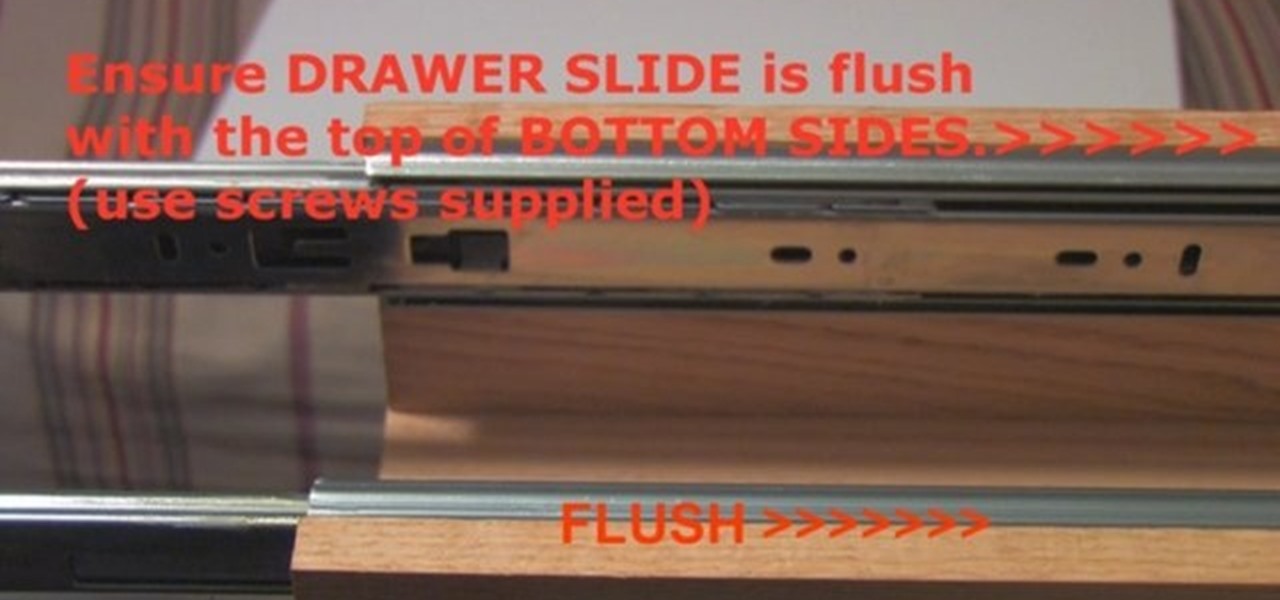
How To: Build your own slider camera dolly
For graceful camera moves, it's hard to beat a dolly. A professional rig can cost a lot of money, but in this video tutorial you'll learn how to make a pro-quality slider using parts you can find at the hardware store. This rig is great for close-ups and tabletop set-ups.

How To: Build your own lightsaber props from Star Wars
In this episode of the popular web series Systm, you'll learn how to make your very own lightsaber prop from the "Star Wars" movies. Many of the components are surprisingly simple - old flashlights, windshield wiper blades, etc. But when you them together, you can have an effective prop for a lot less than you'd pay for a reproduction.

How To: Make really simple and gross fake blood
There are a lot of recipes for fake blood online. This one is one of the simplest, and one of the grossest-looking. Just take some white corn syrup, red and blue food coloring and corn starch, mix them all together and you'll soon have an appalling concoction that will terrify your audiences and leave a stain on your rug that you'll never, ever get out.

How To: Make a cardboard shield
In this tutorial you'll learn how to make a cardboard shield, quickly and cheaply. All you need is some stuff you've probably already got around the house. Get to work, so you'll be ready to defend yourself against any barbarian invaders with cardboard swords!

How To: Improve your moviemaking music and sound skills
If you need a little advice about film sound and music, these tips should help you out. Find out a good place got get royalty free music to add to your low-budget film and see when not to use music with vocals. Watch this video tutorial to learn how to improve your moviemaking music and sound skills.

How To: Improve your green screen skills
Having trouble with your green screen? You may not have it lit right, or it may not be secured properly, or you might not be using your editing software right when using chroma key. If you want to learn a few tips on how to fix a bad green screen, this is the place. Watch this video tutorial to learn how to improve your green screen skills.

How To: Build a breakable cinder block to karate chop
Show off your karate skills by breaking a cinder block in half! Everyone will be amazed when you karate chop that block in two, without getting hurt. But is it real? That's up to you. If you don't want to break your wrist, it's best to make a fake breakaway cinder block. This is a great movie prop for any martial arts flick, but also good just for showing off. Just don't let anybody pick up the foam pieces. Watch this video tutorial to learn how to build a breakable cinder block to karate chop.

How To: Build a jet pack movie prop
Remember the Rocketeer? The rocket jet pack that he wore? Jet packs are the coolest sci-fi props that haven't been perfected in "real life" yet. Almost, but not quite. For now, film rocket belts or rocket packs will do. Like in the Bond flick "Thunderball" and in the Star Wars movies "Attack of the Clones" and "Return of the Jedi". It's even in "Fahrenheit 451" and "Minority Report". But your homemade DIY jet pack might be the best of all. Watch this video tutorial to learn how to build a jet...

How To: Build a breakable iPhone movie prop
It's time to smash that iPhone, but wait… you don't really want to break your iPhone, do you? That's were a fake iPhone prop comes in, perfect for any homemade movie. Just make this, and switch it out with the real one during the anger attack. Watch this video tutorial to learn how to build a breakable iPhone movie prop. Also works with a fake smashable iPod.

How To: Build a P-90 prop gun
The FN P90. Everybody wants one, but more than likely, you can't get your hands on one, especially if it's illegal in your area. Designed by FN Herstal back in the 80's, the P90 personal defense weapon is the cream of the crop. It's full name, Project 90, specifies a weapon system of the 1990's. If you want this firearm for a weapon prop or just to have, you can easily build one yourself with household materials, mostly cardboard. Watch this video tutorial to learn how to build a P-90 prop ca...
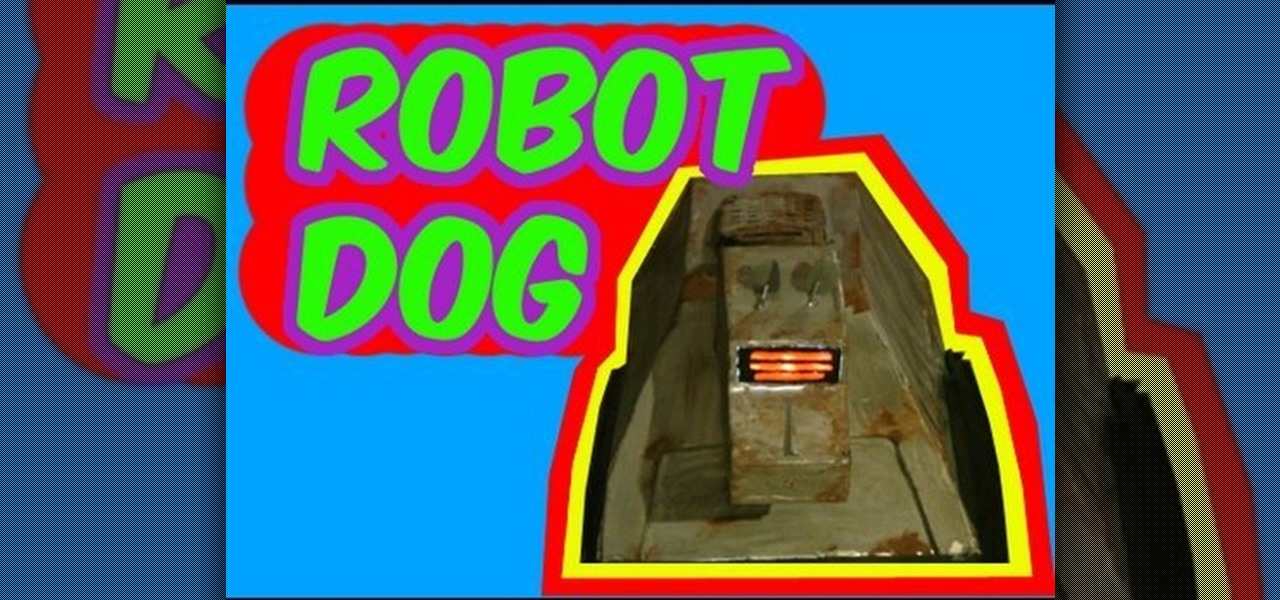
How To: Build a robot dog prop with poster board
Bring a little bit of super technology into your indie film with a prop robot dog. This is not a real robot dog, but a fake robot dog made from foam core poster board and a few other household materials. Think Lost in Space and The Jetson, only the robot is a dog. Watch this video tutorial to learn how to build a robot dog prop with poster board.

How To: Make a breakable 2x4 wood board prop
Yes, a smashable board of wood. Just what the propmaster called for. A long 2x4 piece of wood prop is perfect for smashing overtop somebody's head during an action scene. The smashable board is easy to make, too. But not as easy as breaking it. Watch this video tutorial to learn how to make a breakable 2x4 wood plank prop.

How To: Build a fake cardboard security camera
Home security is as important as having a job. You have to protect your family and your valuables. If you can't afford a high tech security system, then maybe a fake security camera will do the trick. This security camera dud is also a cheap alternative for a film prop. Watch this video tutorial to learn how to build a fake cardboard security camera.

News: Beautiful Animated Boxes Conducted by Drummer
You don't want to miss this animation. The overall concept -particularly the color, movement and sound- is beautiful. The piece is entitled "Box Animation, performed by Mike Edel, and created by Jordan Clarke.
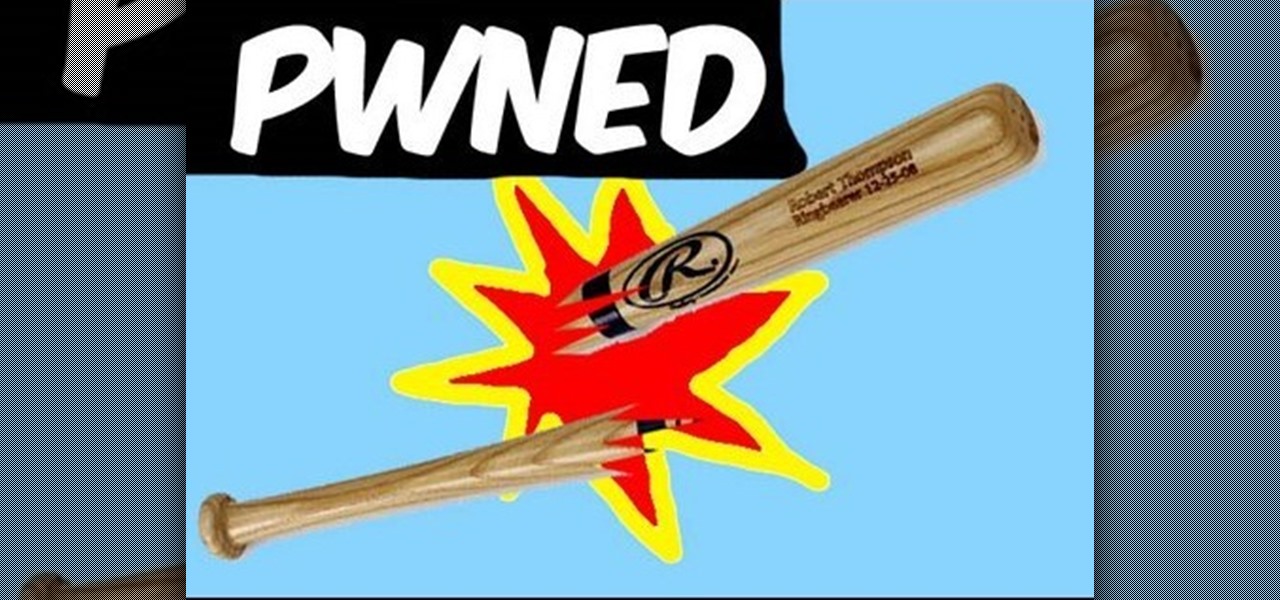
How To: Make a breakable baseball bat movie prop
There are plenty of films out there with baseball bats, but if you want your bat to explode on impact, you'll have to make it yourself. A smashable baseball bat is perfect for any gangster flick or sports movie. Watch this video tutorial to learn how to make a breakable baseball bat movie prop.

How To: Make a movie prop grenade
A grenade is the best way to make your indie action war flick more realistic, but anyway you try it, it's not going to be completely "realistic". You need a prop grenade, and you can eerily make it yourself out of cheap household materials. Watch this video tutorial to learn how to make a movie prop grenade.

How To: Make a breakable prop computer
Everybody has that destructive feeling sometimes, when you just want to smash your computer to bits due to a glitch or virus or freeze up. If you're making a film, it's a little more plausible that the computer would actually get smashed, considering it would be a fake prop computer. Watch this video tutorial to learn how to make a breakable prop computer.

How To: Make a prop RPG
An RPG is a rocket propelled grenade, which is a common tool for enemy combatants in Iraq these days. If you need to have an RPG for your action war movie, then it's best to build your own prop one, since RPG's aren't exactly legal. Watch this video tutorial to learn how to make a prop RPG.

How To: Motion track with Boris Red 4.3 in Sony Vegas Pro 9
There aren't a lot of Boris Red tutorials out there, so make sure you watch this one on motion tracking. Learn four-corner pin tracking in Boris Red, which is a great compositing and effects program (plug-in) for Sony Vegas. See how to create a fisheye look in Sony Vegas Pro 9. Motion tracking is ability to realistically incorporate an object into a video, matching the movement of the shot.

How To: Create a fisheye look in Sony Vegas Pro 9
Creating a curved video look, also known as the fisheye look, is one of the easiest camera tricks possible, and can also be done with your editing software. It's commonly used in skateboarding videos, but be done for any low budget indie film. See how to create a fisheye look in Sony Vegas Pro 9.

How To: Track motion in Sony Vegas Pro 9
If you own Sony Vegas, a good editing technique to learn is tracking motion. Track motion is the ability to rotate, scale, and skew an object in 3D perspective. This is great for making intros, titles, animated pictures in your homemade videos and much, much more. See how to track motion in Sony Vegas Pro 9. These are the basics.

How To: Use the mask tool in Sony Vegas Pro 9
Have Sony Vegas, but don't know all that it can do, like masking? Well, this video tutorial about masking in Vegas Pro 9 will get you started in movie visual effects. As in the video, you can give an illusion that there is a real tank in your backyard with masking. See how to use the mask tool in Sony Vegas Pro 9.

News: Real Life Plastic Green Army Man
Whether you're into cosplay or not, this life sized army "figurine" is awesome. The photo realistic plastic toy soldier was a contestant in a cosplay competition at Italy's Lucca Comics & Games 2008.
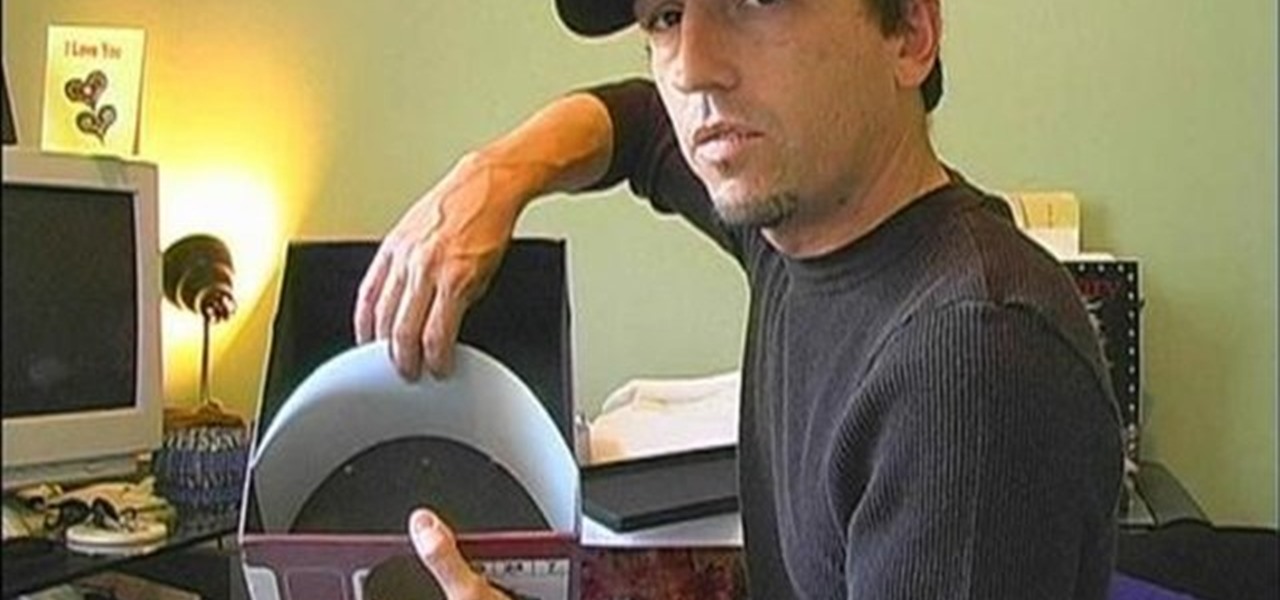
How To: Make a shoebox lens for your camera
You can make a great picture effect with just an ordinary shoe box, some paint, a magnifying glass, and a piece of plastic. Try this for a great camera lens trick.
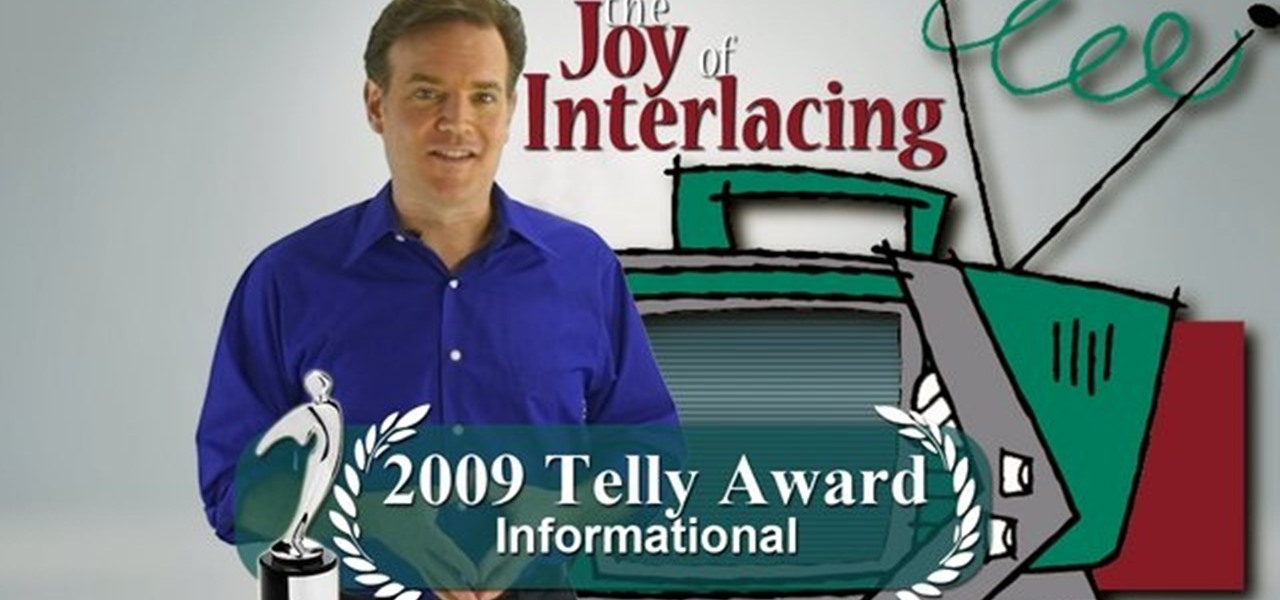
How To: Understand television interlacing
Interlacing is not evil. In fact, it's a brilliant solution to some really thorny technological problems. This segment explains exactly how interlacing works, why it's important, when you want to use it and how to get rid of it when you don't. Watch this video tutorial and learn how to understand interlacing.

How To: Put on a puppet show
Whether you use shadow puppets or marionettes, put on a fanciful puppet show with these tips. Step 1: Decide on script

How To: Speak in a New York dialect
Who doesn't want to be able to speak like a New Yorker? Whether for acting, comedy or impressing your friends and family, speaking in a New York dialect will provide you with hours of entertainment. Learn how to speak in a New York dialect in this free video series from communications and public speaking expert, Tracy Goodwin.

Boxwars: Serious Cardboard Anger Management
Forget video games. Go outside. Get some fresh air. Get out a little anger while you're at it. Play Boxwars.







